Project Evaluation
We were given a project
called exploring animation. By deadline we got to finish our project a playable
game.
Our project was about we are given some different
types of painting from a museum National Gallery London. My painting calls the
lament for Icarus by Herbert James Draper. This painting was about showing dead
Icarus, surrounded by lamenting nymphs. The wings of Icarus are based on the
bird-of-paradise pattern. Then we were given a task that we have to make a
playable game which will be based on our given painting.
I was influenced by my painting, I was thinking a lot for my game I
was thinking with my painting then I made a mind map for my game I did lots of research
and did some imagination to come up with this idea. I gain a huge experiment
about game making. first I did everything in paper work like I did some drawing
about size of game background, character, and other stuffs I used power of 2
which is a standard size of a character or background or other stuffs. After that
I did some separate mind map for my character and game level design. I made 5 individual
backgrounds for my game to make it parallax. Each background has different things
such as I put the end of background is plain and mu front background has lots
of stuffs like houses, grasses, some mountain. My middle backgrounds have mountain,
others one has birds and clouds. For my
character I drawn a picture in a paper then I tried to make some similarities
with my character from my painting then I came up with a sample of my character
then I just simple drawn a silhouette of basic shape of standing character and his walk
cycle and jumps frames for my jump I did 6 frame and for walk cycle I did 9 individual
frame and I made some mistake while I was making it after wards I fixed it I made
some gif animation first I made as silhouette animation file of walking and then
I made a colourful animation of walk cycle and jumping. while I was doing this I used sample technique
which is I actually found out how they normally walk in game any character then
I just follow the walk cycle and drawn them and I used same shape of legs and hand in my jump
animation by edit them .
It was designed by Photoshop then it’s programed by construct 2 software.
But I used Google chrome for doing research and internet browser for checking
my game play. To make my character walk and jump I used construct 2 with power
of 2 to make it animation it just a sample way to make character animate using all
frames in sequel.
I learnt some effective things from this whole project this are how
to make a background parallax, how to use global variable, colour matching,
power of 2. I got lots of different choices
but I used just some of them because of some restriction. I wanted to put some enemies
in my game I drawn them as well but I could not make them run in short period. Its
effect my game but beside I put something else which are Sharpe balls. To making
this whole game I had faced lots of problem like when I was working with my
background I could not match my both sides then I just reduce some opacity from
my both corner of background. Even while I was making my character walk cycle
then I found it as it walking as backwards then I fixed it by making more legs
frames.
I think I could not manage my time effectively because of short period
but I learn lots of techniques which will be help me to make a perfect game in
very short time. I could be made it more developed by putting my enemies, Different
types of bullets. I am very happy with my jump and walk cycle. I enjoyed my
most of the time while I was making jump animation and walk cycle even my
backgrounds as well. I do not like my collectable and moving platforms because I
do not think its match with my game. Overall I am very happy at list I made a
playable game by my own idea and design.
this is my last game play
this is game play after fixing my bullet
This are my collectable and bullets
its a game play after fixing a global variable
My collectable
game play after fixing walk cycle and jump animation
walk cycle is update with hand movement
jump animation with hand movement
same as my walk cycle first time I just did my jump by drawing legs movement now this time i tried to match my hand shapes with my legs when he jumped
I try to match my hand movement with my walk cycle that's why i draw more shape of my character
I put the jump animation on my construct game it's working but i found that my walk cycle is not working anymore
My jump animation
This time I did't need work a lot because I have already got few leg shape position for my character from my walk cycle. this time I just edit some of my legs
walk cycle
I put some coloured to decorate my character
walk cycle in silhouette
It was really hard to fix it but I did First I looked at some picture from google how character normally walk. like how many frame should be in on walk cycle what position of shapes of legs suppose to be.
after my finished this research I was able to fixed it
I fixed that by drawing more legs frame
Walk cycle
This is my animation for my character but I fond some problem that's look like its going back
silhouette picture of my main Character
This is my picture which i made from my painting and now I decorated it for my character
Character mind map
 | 


























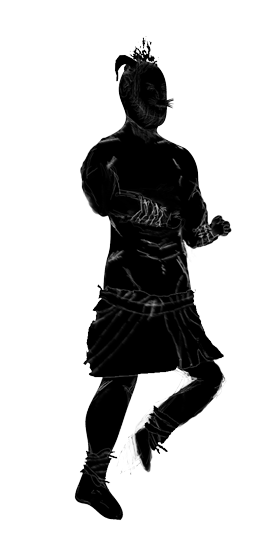



















No comments :
Post a Comment